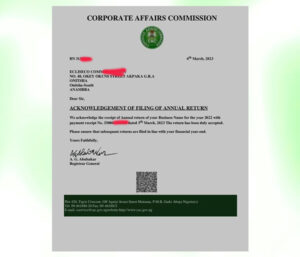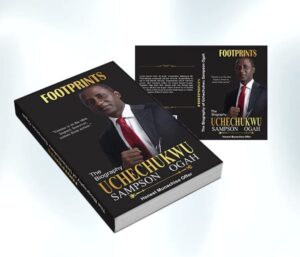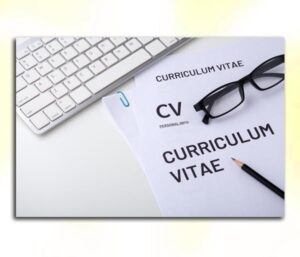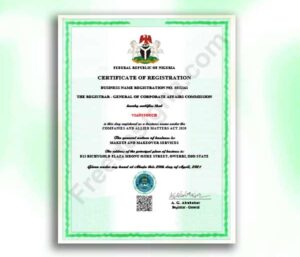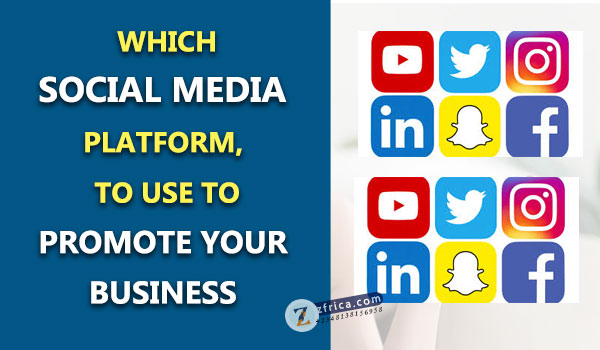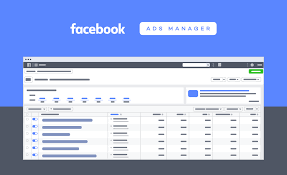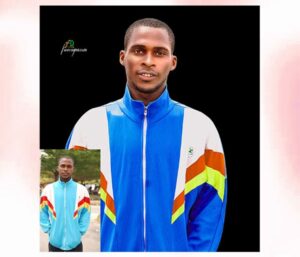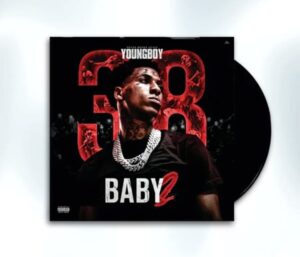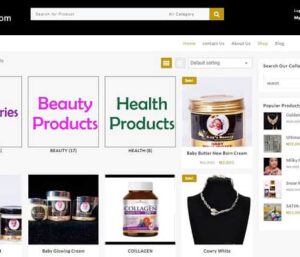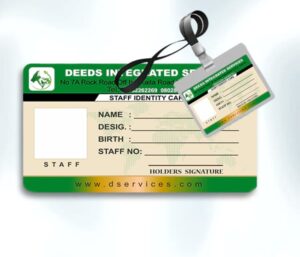What is social media post URL/address
Social media post address or URL is useful when you want to direct people or someone to a particular post, without actually sharing the post on his/her wall.
Its a link that direct, the visitor to the exact post in question.
Here we explained(Click to read the one you prefer.)
- How to get your facebook post url/address on PC
- How to get your facebook post url/address on mobile
- How to get your tweet url on twitter
- How to find instagram post url/address
Eg. Kunle wants to share his post with Favour. But Favour is not on his friend list and she is not willing to join his friend list. Kunle has few options to achieve this. He can make the post and tag Favour. But not everyone loves to be tagged in every Facebook post. Favour can also search for Kunle on social media, then check his wall.
But, how sure is she that she will find Kunle just by mere social media search. To achieve this feat, the best option, is for Kunle to send to Favour the posts URL or address. Through this address, Favour can easily see the exact post made by Kunle.
How to get your post URL/address on Facebook (PC).
METHOD 1
- 1. Find the post you want to get its URL.
- 2. Hover your mouse on the timestamp, just below your post profile image. (see the timestamp, highlighted in the first image below)
- 3. Right click
- 4. Click “copy link address“
It should look like this
Our Top Selling Services
"https://web.facebook,com/alexandra.jose.3192/posts/563921951073712"
- 5. Paste it wherever its needed
METHOD 2
- 1.Find the post you want to get its URL.
- 2. Click on the timestamp, just below your post profile image.
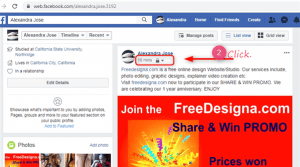
- 3.If the post has an image, the image will open in another window, with the post beside it
- 4. In this new window, Click the time stamp again
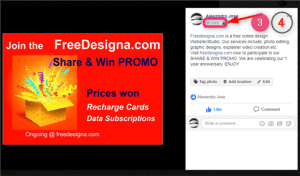
- 5. If the post does not have an image, then forget step 3, 4
- 6. The post URL/address will appear on your browsers address bar
It should look like this
"https://web.facebook,com/alexandra.jose.3192/posts/563921951073712"
- 7. Copy it and share where ever needed.

How to get your Facebook post URL/address on mobile
Most Facebook users on mobile, uses Facebook lite. Unfortunately, there is no known way to get your post URL on Facebook lite. But we can find an alternative way out.
We will use your Facebook profile URL
STEPS
- 1. Simply log in your Facebook account on a chrome browser.
- 2. Click on your profile image. (close to what’s on your mind space)
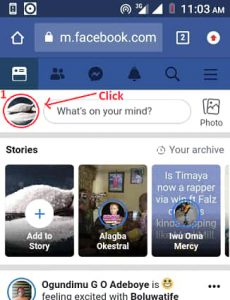
- 3. Copy the link from the address bar above
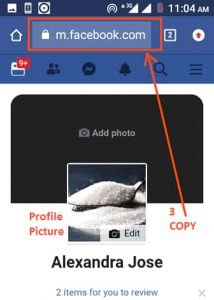
We recommend this for you
It should look like this
"https://m.facebook,com/your.name"
- 4. Paste it where it is required.
How to get your tweet URL on twitter.
- Find the Tweet you’d want to copy its URL.
- Click the (upward arrow) icon located within the Tweet.
- From the pop-up menu, select Copy link to Tweet. The URL should now be copied to your clipboard.
- Paste it where it is required.
How to get your Instagram post URL.
- Find the Instagram post you’d want to copy its URL.
- Click the (three dots) icon located above the post.
- From the pop-up menu, tap Copy link. The URL should now be copied to your clipboard.
- Paste it where it is required.