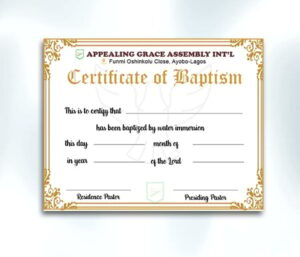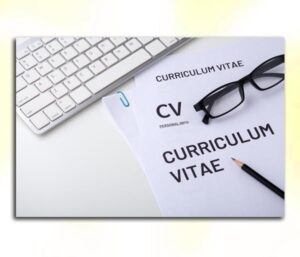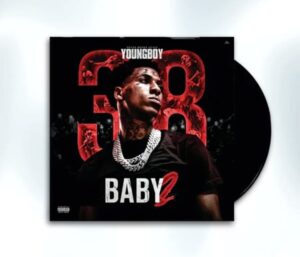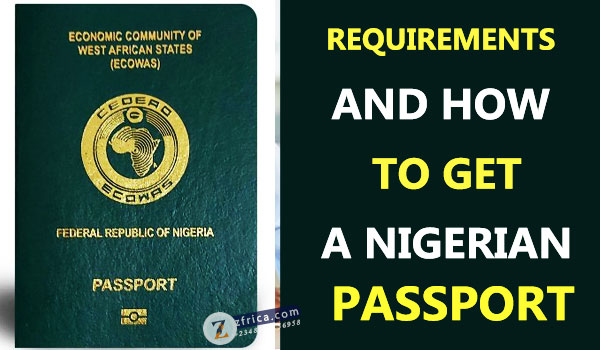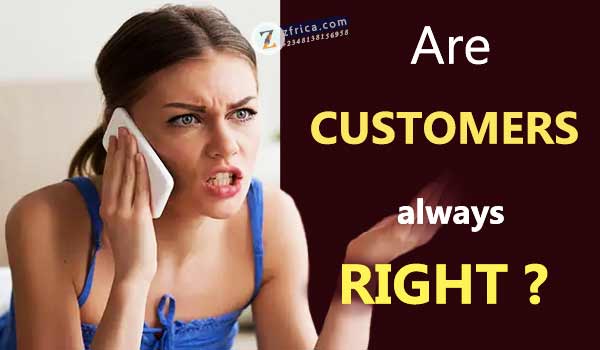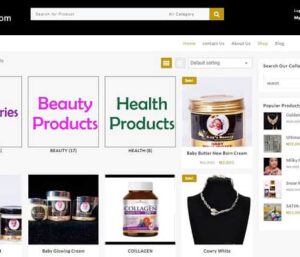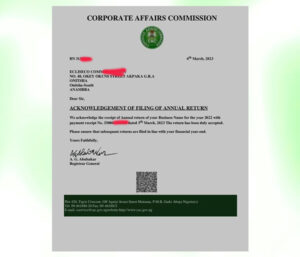In this post, we will explain a simple way to add a watermark Logo to your Photo using a Mobile Phone.
Adding a logo to your products or picture is a nice marketing strategy. Anyone who gets to see the product will also see the producer or seller. Some people call the process watermarking.
First, we need to have our picture and the transparent logo ready on our mobile device
Secondly, we need to install an APP from Playstore. There are quite a good number of APPs that can do it. But from our experience, we recommend “WaterMark“.

The APP has a free version that can achieve exactly what we want to do
Adding your Image
Once the APP is installed, tap the + icon located towards the bottom middle
Our Top Selling Services
From the options that appear, select “single image”. Then from your device, choose the image on which you want to apply the transparent logo.
Once added, click the “good-icon” on the top right of the APP
Adding your Logo
Now click on the Photo Icon or the Add icon on the bottom left of the APP, to add the transparent logo
Once added, click the “good-icon” on the top right of the APP again.
The logo should now appear on the centre with some green corner handles
Now resize the logo size by dragging the corners in and out. You can also rotate the logo.
Once you are comfortable with the size, you can then drag the logo to where you want it to be
SAVING YOUR DESIGN
To save your design, tap the share icon on the top right of the APP, this will open the option to save what you have done
We recommend this for you
Choose the “save to standard size ” option.
Once clicked, your project is saved
Holla! You have successfully added a watermark Logo to your photo using Mobile Phone
You can now go into your gallery to view and share with friends