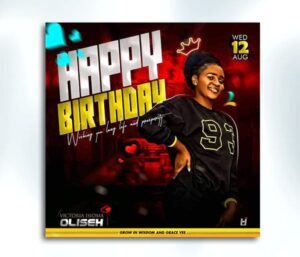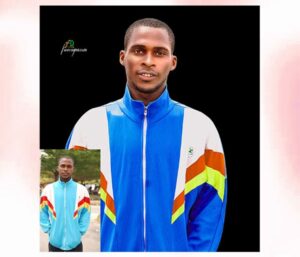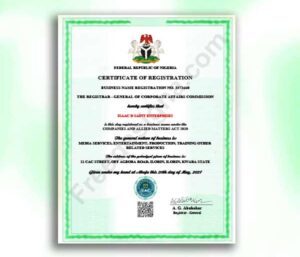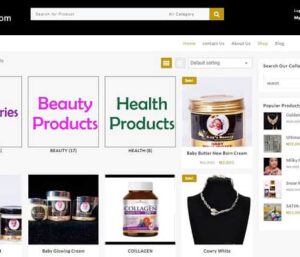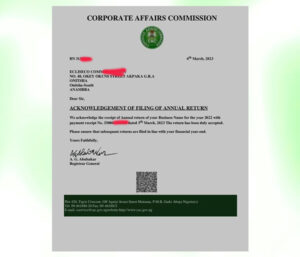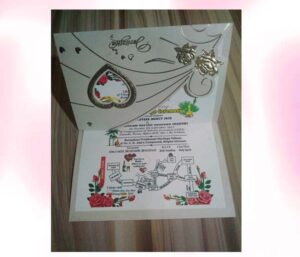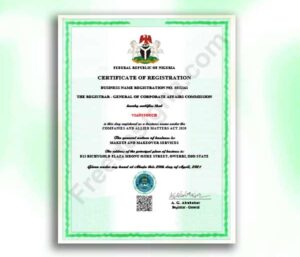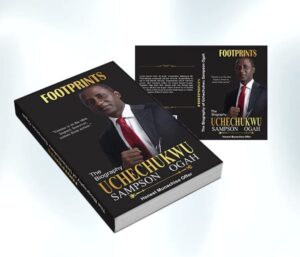If you’re a Windows 10 user and you have important files on your system, neglecting to enable a specific feature might mean your files are sitting on a ticking time bomb. Without hesitation, lets learn how to activate this essential safeguard, after which I will explain why its so important. The feature is called “Controlled Folder Access”
How to turn on Controlled Folder Access in Windows 10
- Open your Settings and search for “Controlled Folder Access.”
- Toggle it on .
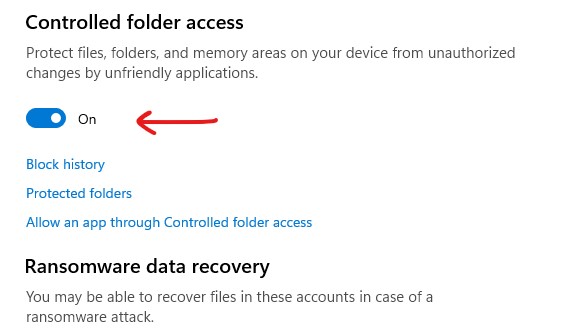
- Click on protected folders to choose the drive or folder you want to protect
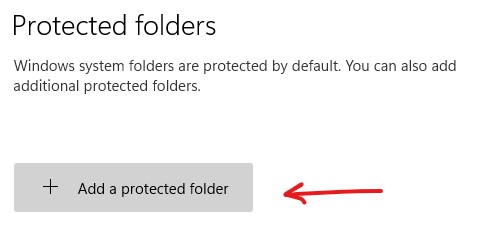
For many, important files reside on Disk D, while Disk C houses system installations.
- Add these drives or folders according to your preference to be protected by Controlled Folder Access.
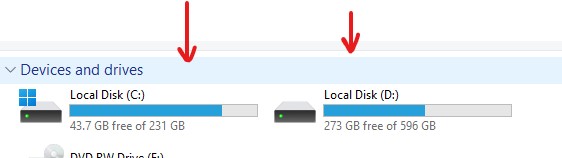
You can add more than one folder by repeating the process. Thats all, your files are now protected.
But why Controlled folder access?
This security feature acts as a barricade against ransomware attempting to breach your protected folders. By default, this amazing feature is not turned on. You have to manually turn it on depending on where your stored your important files.
Our Top Selling Services
Our Sad Story
To understand the importance of controlled folder access better, let me narrate our story.
On November 10th, 2021, during an attempt to update our software and work tools, an online file unsuspiciously caught our attention. We initiated its installation, only to witness erratic system behavior. Swiftly, we powered down, but upon restarting, chaos ensued. We met something strange “THE OMFL RANSOMEWARE”
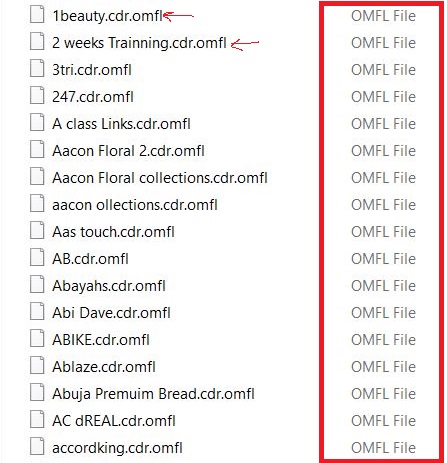
Our files are now held hostage—client projects, years of hard work—all in the grip of this malicious attack. When we pressed for a solution, the attackers who lurked under the malicious file demanded $980 in exchange for the decryption key to reclaim our files.
Well, we did not pay the money, and the rest is story. Those files are still locked till today.
Good a thing. We had a some backup file somewhere. We formatted our systems and could restore some files through backup while some are still locked as we hope to get the decrypt key someday.
Imagine if we had this amazing security feature turned on that day—the problem could have been averted.
The Lesson
Don’t risk your files. Enable this security feature today. It’s a shield that could save you from the heartache of losing irreplaceable files. Take control and safeguard your digital world. With your files safe, we can now talk about 5 ways you can fund your business
We recommend this for you